
Comprehensive
Manage employee schedules, leaves, timelogs, overtime, corrections and applications in a single package.
Identify employee productivity through close monitoring of their daily time records, leaves, earlytime, overtime, shift schedules and timelogs from almost all electronic sources.
Jump To Features Details Contact Us We are nationwideTime and Attendance is the culmination of all resolutions covering the complex and even peculiar requirements of high population industries here in our country.

Manage employee schedules, leaves, timelogs, overtime, corrections and applications in a single package.
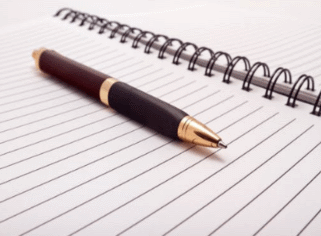
Handles complex rules and policies like broken shifts, period adjustments, crossovers and much more.

Scales even with processing requirements for tens of thousands of employees spread across nationwide.

Read from almost all types of electronic time recorders and post summary results directly to payroll.
Features above directly redounds to benefits that identify to Philippine clients no matter how complex and large your timekeeping requirements are.
Timekeeping becomes less of a burden when manual entries and computations are completely removed.
Applications are approved online and employee timelogs downloaded and processed regulary.
Allowing employees to manage their time records on demand will help them see how well they’re utilizing their time at work.
Employees knowing their timesheets are accurately computed and applications are approved on time let them focus more.
Rest assured that the system follows the law on accurately computing your employees time and attendance.
Read from biomterics and POS systems. Link your canteen, service charge and similar time-based transactions.
Below are some of the modules' features that you may find only in myPrimeHR Time and Attendance system.
Cut-off dates and deadline setting for leaves and overtime. Cut-off dates allow immediate filtering of transactions and provide end-user a faster way to navigate all throughout the system.
Supports national, local and corporate holiday declarations. Legal, special and local holidays can be applied based on existing rules or preferences. (e.g., different job group per office location).
Refers to allowable period given to employees, in logging in late from the scheduled start of the shift but not considered tardy. The number of minutes of allowable late depends on the position, job level, department, location, brand etc. If you exceed in time given in the grace period, it will be considered as 'Late' in actual minutes. (if the grace period is 10 minutes, employees is not considered tardy when he is late by 9 minutes. however if he is late for 11 minutes, he is tardy for 11 minutes.
The maximum allowable time before an infraction or computation is made. (e.g., the tardy or undertime of an employee becomes a half day work. If it is two hours and beyond tardy or undertime).
Suspension for the whole day declared by the government or by the company will render all employees a day of work whether they come to work or not. However, if suspension is for a half-day only, those who did not report for work shall be considered to be on a half-day leave of absence. Those reporting for work in the morning and were later sent home would be considered reporting the whole day and not be given any absence mark. There will be no deductions from their leave credits. All of these rules can also be configured.
No time-in and time-out shall be considered absent. An Absent without leave or AWOL remark shall be automatically displayed in employee timesheet and will be subjected to salary deduction.
Pertains to the authorized transactions (e.g., overtime) made by the employee. By default, overtime applications are pre- approved or application and approval must be made before the said overtime was made. The system computes for the overtime pay based on what has been approved. If the employee rendered overtime more than what has been approved, the system gets which is lesser- the approved overtime. Conversely, if the employee rendered less than the number of hours of the approved overtime, the system will compute that of the actual overtime.
For rejected or unapproved leaves, “Absent” shall be indicated in the remarks column of timesheet. Disapproved leaves shall be subjected to salary deduction and disciplinary actions.
If an employee is transferred from one department to another, or from one company to another, or changed in the employment status, all employee’s time-based benefits will follow the policies of the department/company where the employee is transferred to. (e.g., leave incentive, the system shall automatically update the leave credits and leave balances based on the policies of the department or company.)
Timekeeping can behave whether it considers the focus date of an application or work day as the basis for computation or, splits the work day by midnight and uses the calendar dates as the basis. Those two modes are the major way of computing overtime in the Philippines.
Maintains night differentials allowing more than one premium rate for specific work during the night such as first ND, second ND and third ND. (e.g., different rate for 6-10 AM and 10-6 am).
No time-in but with time-out or vice versa, an Incomplete Entry remark shall be displayed in employee timesheet.
Violation codes refer various time and attendance infractions. (e.g., failure to log in or log out). This can be modified by the end-user.
Refers to the capability of the system to make a record as part of the master files in Active or Inactive mode. Rather deleting those unused records like shift schedules, making them Inactive simply hides the record from the users. These can be reactivated again without losing any data and information.
Can define virtually unlimited types of shifts and day types and configure the rules to handle work hours, leave, overtime, and tardy calculations.
Shift schedule can have meal or coffee breaks and could be set as duration, time or both. Can handle up to 3 flexible breaks per shifts. (e.g., lunch break time start and end time is 12:00 PM – 1:00 PM while coffee breaks at 10:00 AM-10:15 AM and 4:00-4:15 PM).
Better viewing and recognition of shift schedule and its pattern on different pages such as listing, calendar, weekly or timeline formats.
The schedule management provides an easy-to-use web-based interface and powerful tool for scheduling, editing information, analyzing data, and assigning shift schedules to employees.
Allows multiple shifts based on day of week or rotating schedule sequenced for a number of days such as 5x8, 4x10 or as much flexibility as needed.
Can quickly generate an employee timesheet with fixed schedules, shift rosters, or rotating work schedules. Completely integrated rotating and 24x7 shift scheduling at multiple locations.
Can handle from two or more rest days a week and each rest day can have night differential and overtime premiums in cases when employee has to report for work. (e.g., Sunday Rest Day has a higher premium setup against other regular rest days).
The simplest work schedule is based on day of week. Employees using this calendar are regularly scheduled with the shifts assigned per working day.
A schedule pattern which has alternating Saturday day offs. If applied for multiple groups, adjusting schedules for a declared holiday on a Saturday can be configured.
A Compressed Work Week scheme is an alternative arrangement whereby the normal workweek days is reduced but the total number of work hours per week shall remain. The most common types of compressed workweek are: 4/10 schedule (four 10-hour days per week) and 9/80 schedule (80 hours in a two week period worked over nine days instead of ten).
A feature of the system that enables HR Team to assume employees to be present in some dates inclusive in a particular period which were not yet happening from the time that the timesheet records are processed. Corrections on late, leaves, under-time and time logs on assumed dates shall be processed in the next immediate cut off as adjustments.
An employee is offered flexibility in reporting to work and is permitted to vary in the beginning of the workday between specified hours (e.g., 7:00am to 10:00am) provided he will be able to complete the required work hours from the moment he logged in. Application workflow can be created to handle work after the maximum allowable time-in.
Provides a web-based facility for managers to change the schedule of his subordinates for a given period.
Provides a web-based facility for employees to file corrections to their schedules or time logs. Example would be Official Business and failure to swipe instances.
Allows setup of multiple overtime types on shifts and day types, allowing easy implementation of additional compensation based on standard and premium rates. (e.g., double holiday falls on a scheduled work).
Work performed by the employee beyond his working hours or shift schedule during regular work days can considered overtime work while considering other premiums related to the actual type of day for such as holiday or rest day.
Able to handle the different basis for overtime such as Early In, Regular Shift Schedule, After Shift Schedule and Break Time.
Can define virtually unlimited types of overtime transactions and its corresponding rate premium for all possible day types.
Minimum overtime minutes that an employee can render for the can be defined by the user. (e.g., any actual overtime less than thirty (30) minutes will not be paid).
The number of minutes rendered as overtime is rounded down to the nearest user-defined increment. (e.g., minimum unit of measure in computing overtime in excess of thirty (30) minutes shall be fifteen 15 minutes).
Computes overtime based on the least of the actual overtime rendered, related approved application and other rules that can be setup by the user.
Overtime transaction can be allocated to other business units or department aside from the current assignment of employee. This is for cross cost charging accounting requirements.
Provides a web-based facility for filing and approval routing of overtime work and other related applications such as compensatory half day rest and time off.
Planned OT support in applications to cap the overtime expense per business unit.
The work that is rendered within the time frame that starts for a certain number of hours after the end of the employee’s regular shift. Duration of the overnight is considered before providing any entitlements (e.g., compensatory half-day rest or technical overtime).
An employee who renders overnight work shall be entitled to a half-day rest during the first half of the next day’s shift. That is, he is not required to report for work during the first half of the next day’s shift.
It is possible for the manager to override calculated overtime using the approved planned units of an overtime time application.
Is used when the employee is not entitled of an overtime such as managers and executives. Their overtime can be converted into additional Personnel Time Off.
Paid or unpaid permitted absence from work for family emergency, sickness, personal time, vacation, or other reasons as outlined in a company’s employment policy.
The system automatically assign leaves benefits to employees in accordance with company policies. E.g., employees with nn years in service earn an additional of n day in his vacation leave credit for every fiscal year. It should not exceed to nn days leave credits every new fiscal year.)
Number of leave credits for each leave type per period or condition. E.g., A regular employee, upon nn year of service is entitled to nn days sick leave with pay that is granted every April 1st of every year or based on his employment anniversary date.
Accumulation or leave accrual is when the system automatically assigns earned leave credits per specified period. (e.g., 1 VL or SL per month, or 4 hours per period).
Employees can be allowed to use their earned leave credits after certain conditions are met. (e.g., two months from the date of employment only).
The system handles the filing of leaves in fractions, (e.g., by 1.25 per shift whether an employee is on a regular 5X8 or compressed shift 4X10, for employees in compressed work shift 4X10, requested leave shall be 1.25 a day.)
Unpaid leaves are authorized absence but have no leave entitlement yet.
Leave balances and transactions are tracked and logged so all earned credits, availment, forfeitures, and conversion has its own historical records.
System can consider unauthorized leaves accordingly. Automatic deduction from their SL or VL credits in lieu of those events.
All leaves entitlement type (e.g., carry over, accumulated) and other leaves can be prioritized for the employees to avail. Those of higher priority will be used first for approved applications.
Is possible when the employee is working on rest days but is not entitled to an overtime pay. He can offset the said overtime against his regular work schedule.
Leave credits of the employees in excess of nn days per period shall be convertible to cash. The remaining balance of nn days shall be carried over to the next fiscal year.
Concedes unused leave credits carried over from previous year. Unused leave credits will be carried over to the next fiscal year and shall not exceed the maximum limit of nn days. The system may be used to define the credit ceiling for each leave for every fiscal year.
Employees and manager can initiate online filing of leaves. This is handled by the workflow subsystem to accommodate general or specific routing and notification requirements.
The system has an extensive library of validation routines, from the basic non-duplication and scheduling conflict to more complex prioritization, late filing and attachment combinations.
A built in process for the reallocation of the leave entitlement of employees at the start of the year.
Also known as Personnel Time Off. Mandated by government to be provided to all regular employees.
Mandated by government. Benefit offsetting absence due to illness in order to be paid. Can also be used In cases of prolonged illness.
Under Article 133(a) of the Labor Code, a qualified pregnant woman employee shall be entitled maternity leave of at least two weeks prior to expected date of delivery and another four weeks after normal delivery or abortion. That’s a total of six weeks maternity leave.
All legally married male employees are eligible for 7 working days up to four (4) child birth or miscarriage of legitimate spouse to be availed within sixty (60) days from deliver / miscarriage.
Two (2) days leave for employees who were affected by flood, fire and typhoon.
Persons who fall under the definition of solo parents and who have rendered service of at least one year are entitled to 7 working days of leave to attend to their parental duties.
Sixty (60) working days leave. It is given to all female employees who underwent surgery caused by gynecological disorders and who have rendered at least six (6) months continuous aggregate employment service for the last twelve (12) months prior to surgery.
Three (3) days in the event of death of an immediate family member which includes the employee’s children, parents, grandparents, brother, sister, spouse, and parents-in-law. All regular, full-time employees may take up to one (1) day off with pay to attend the funeral of a close, non-family member. This time off will be considered by the employee's supervisor on a case-by-case basis.
Employees can be are entitled to one day off in celebration of their birthday. This time off should be taken either on the birth date or within a specified time frame.
Leave without pay (LWOP) is a temporary non-pay status and absence from duty that, in most cases, is granted at the employee's request. In most instances, granting LWOP is a matter of supervisory discretion and may be limited by agency internal policy.
Users can add virtually unlimited types of leaves and its corresponding application workflow such as Sabbatical, Emergency and other company initiated leave benefits. These can include non-cumulative leave incentives (e.g. marriage leave,). These leave benefits are granted to employees allowing them not to report to work while continuing to earn compensation.
Most Reports and Listings can be drilled down for details while drilling up produces a summary variant. Most fields are drillable in nature.
User can dynamically filter the data to view and/or generate only the information needed. Filtering options includes all common assignment fields such as ID number, employee name, employment type, date range, department, and job levels.
All reports can be exported to text file, PDF, or Microsoft Excel.
The system produces reports using accurate, up-to-the-minute data. All fields are that are necessary for proper reporting are included in the transactional records such as the business unit when the employee is assigned by the time the application is applied.
All master file listings are available in tabular format and is ready for export.
Attendance related data can be instantly accessed through standard reports. Most reports are in open format that an internal report writer can manipulate making it easy to customize real-time, targeted, easy-to-read reports. Enterprise reporting is also available to SQL Server’s Reporting Services.
Provides facility to display and print employee attendance summary that includes calculated total number of hours worked, number of absences, overtime, tardiness, leaves, and under time.
Displays all employees’ total number of unfiled leaves or absences.
Report on total of overtime hours worked which includes overtime per date per employee.
A report on employees’ total number of leaves balances or earned and remaining leaves. It shows previous leave balance and current leave balance or earned.
Vacation and other type of leaves credits per employee for the current fiscal year that must be used. This report displays a list of employees who comply and who do not comply with this policy.
This report displays a list of employees with unused leave credits in excess of nn days. Normally used before leave conversion and resetting.
This report displays a list of employees with tardiness not more than nn days and had incurred not more than nn days of SL and VL in a fiscal year.
This report displays a list of employees who incurred 0 to nn days used leaves from January to December.
The system generates a report that display all employees with tardiness of nn minutes or more or those who have incurred nn consecutive days of tardiness per month (whichever comes first). Tardiness can be reckoned after a period of nn months.
A facility to display and print detailed employee timesheet by date range or pay period. This view/report includes remarks on dates with absent, tardiness, leaves, and under time and all related applications.
Report on audit trails, time record changes, employee file edits, schedule changes, configuration changes, security configuration, security accessibility, logins.
The system is also able to generate an Overtime report and export the data in .csv or excel format for payroll processing.
aclt on its 24th Year! Nationwide simulataneous celebration starts on August 8, 2020.
1002 Rufino Building
6784 Ayala Avenue, Makati
Makati: (+632) 844 9722